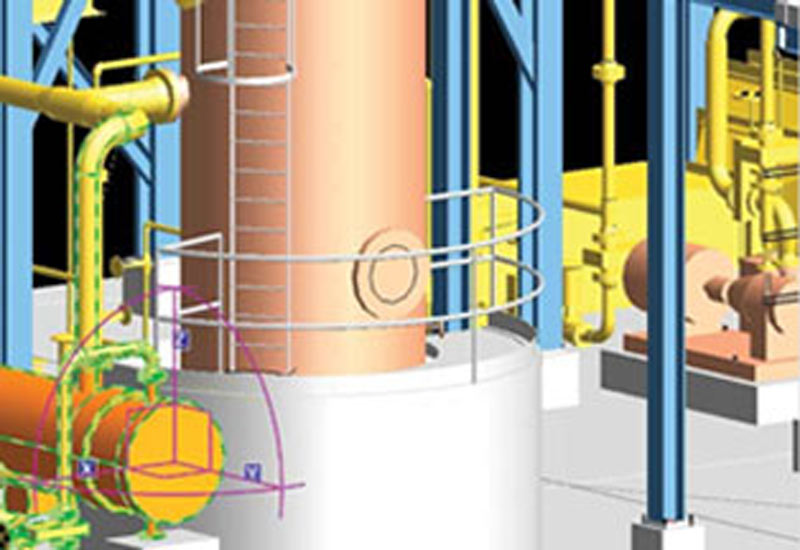Specification Driven Intelligent P&ID Design Solution
CADISON P&ID Designer is a comprehensive solution for creation of PFD/P&ID, Instrumentation (measurements, hook-ups, I/Os), media & pipe specifications and calculations (pump sizing, pipe sizing, etc.) and report generation (BOM, MTO and datasheet). It has built-in productivity tools such as Configurable & Automatic Tagging, Construction Sets, ‘Symbol Editor’ to create new symbols, etc.
It is a rule-based P&ID engineering solution that effectively supports an engineer to accurately design a plant as per engineering standards (DIN, EN ISO 10628, ANSI, etc.) and provide flexibility to configure the system as per company standards.
In today’s world conventional CAD-based software or standalone individual solutions are no longer sufficient to cover all the requirements of Planning & Design Process, when the world is moving towards Digitization. Especially when it is about creating the ‘Heart of System - P&IDs’ (Piping & Instrumentation diagrams). This P&ID software allows project planning processes and diagrams to merge seamlessly, that all project related data is dynamically available to the users.
Many CAD tools for basic engineering lack a central database and options for specifying and creating libraries. In addition, changing and maintaining P&IDs along with extracting accurate reports is a time-consuming task.
With the centralized single database of CADISON, users can access all conceptual, FEED and detailed design data and information stored in the P&ID as a master document throughout the entire Project life cycle. Its seamless integration with other CADISON disciplines such as Electrical Designer and 3D Designer ensures data consistency and accuracy across the project lifecycle. Various areas of the company such as procurement, sales, construction, assembly, commissioning and operation benefit equally from the accurate planning of basic engineering. Its multi-disciplinary collaboration in real time has shown proven results involving hundreds and thousands of P&IDs in a project, ensuring significantly reduced project timelines & error-free project execution.
Rapid Creation of Intelligent P&IDs and PFDs with Centralized Database Environment
- Object based project structuring and hierarchy creation of plant structures (logical plant, calculation, media specs, etc.). For example, the drive is subordinate to the pump
- Built-in Project Data/Document Manager (PDM) for quick creation and tracking of projects, documents, revisions, etc.
- Comprehensive selection of symbol libraries & catalogs (as per EN, ISO10628, ANSI, etc.) for easy placement in drawing, along with ‘Symbol Editor’ to create new symbols (with process information)
- Pipelines can be created with corresponding information such as media, pipe class, etc.
- Flow direction management and consistency check over multiple drawings
- Placement of pre-defined assemblies (construction set) using ‘Drag & Drop’. (Example: Heat exchanger and nozzles, stop valves, pump groups, vessel groups, etc.)
- Rapid and easy change between different standards and freely definable Identification system/Tagging such as DIN, KKS, ISA, etc.
- Cross references across various drawings. Also, created P&IDs can be exported as AutoCAD .dwg file
- Built-in validation tool ‘Logic Analyzer’ to do connectivity checks, design rule checks to maintain consistency and quality. It also helps to track the changes available for all users
Integrated Instrumentation features for defining at P&ID stage:
- Definition of measuring points
- Placing of instrumentation components (from symbol libraries) with field devices and signals
- Managing all object information in one common database, thereby improving the information flow between process planning and instrumentation
- Your electric circuit diagrams are aligned directly with the parameters from the process engineering
- Balance the circuit diagrams using the parameters from the process engineering
- Drag and Drop feature to create automatic loop wiring diagram
- Predefined measuring point structure in the form of ‘Typicals’
- Use of Pre-fabricated ‘Typicals’ for automatic graphic generation (Hookups) and presentation of instrumentation in the measuring-point chart
Integrated Pipeline Sizing and Utility Pump Sizing calculations for optimum estimation and selection of equipment at P&ID stage:
- Pipe sizing calculation accurately estimates the pipe diameter, pipe thickness and the pressure drop in the pipes, with this user can determine the diameter of pipe based on flow and acceptable velocity
- Following formulas/standards are adopted in calculation
- Pressure Drop Calculation (using Darcy-Weisbach Equation)
- ASME B31.1-2004 standard for Power Piping to calculate pipe thickness
- ASME B31.3-2004 standard for Process Piping to calculate pipe thickness
- Users can select appropriate pump with Pump Sizing feature of CADISON. Pump sizing calculation does the hydraulic calculation for a centrifugal pump and estimates differential head, hydraulic power, motor power, NPSH available, etc.
- The pump size calculation is based on flow rate, total differential head, discharge static head, suction static head, and frictional head losses, pump power parameters, etc.
- Pump calculation automatically identifies suction and discharge side pipelines from P&ID based on the connection points
CADISON P&ID has built-in report generator for accurate reports and datasheets
- Integrated Report Generator enables users to generate various types of reports (valve lists, equipment lists, measurement lists, etc)
- Easily create datasheets in .XLSX , PDF, word format using existing templates
- User can pre-configure the report formats as per company standards
CADISON P&ID Designer enables users to do conceptual cost estimation at P&ID stage itself
- Users can build project structures with objects (equipments) that have cost and vendor-specific details associated with them
- Cost estimating data structure can be created by using chapters and positions with object(s) /equipment(s) information for extracting reports. at P&ID level
- P&ID Designer can also integrates with ERP through customized interface
Features
-
Comprehensive Symbol Catalogues :
Comprehensive selection of symbol libraries & catalogs (as per EN, ISO10628, ANSI, etc.) for easy placement in drawing. Users can also create new symbols with process information using ‘Symbol Editor’ feature of CADISON P&ID Designer.
-
Automatic Structuring:
During positioning of main objects, drives are graphically positioned as own objects and automatically linked with the associated main object. Pipe nozzles on tanks and vessels may be allocated to the tanks or vessels as subordinated objects. After connection of pipeline they are automatically given the diameter of pipeline. Moreover, manholes are treated as own objects and displayed separately from the tank nozzles.
-
Automatic Tagging/Labeling Assignment:
All positioned valves & fittings and the equipment are automatically given definite tagging (e.g. DIN or KKS). Reduced manual work for Tagging/labeling by using information from objects and placing it (following your company rules and standards).
-
Cross Reference Feature:
Cross-reference objects are available for cross-sheet processing that are consistently updated even in case the drawing data are changed (sheet numbers, drawing number etc.).
-
Dynamic Adaptation of Flow Direction
Pipelines and accessories (valves and fittings, tees etc.) have their definite flow direction. Butterfly valves, pumps etc. will automatically respond.
-
Automatic Path Finding
Being an integral module, CADISON P&ID Designer offers the automatic path finding system. Thus more rapid navigation is possible so that simulations and process optimization can be accomplished.
-
Integrated Report Generator
All data created by means of CADISON P&ID Designer can be issued by the integrated report generator in most different forms and formats. This could for instance be a list of valves and fittings or a preliminary computation for calculation of the required quantity structure.